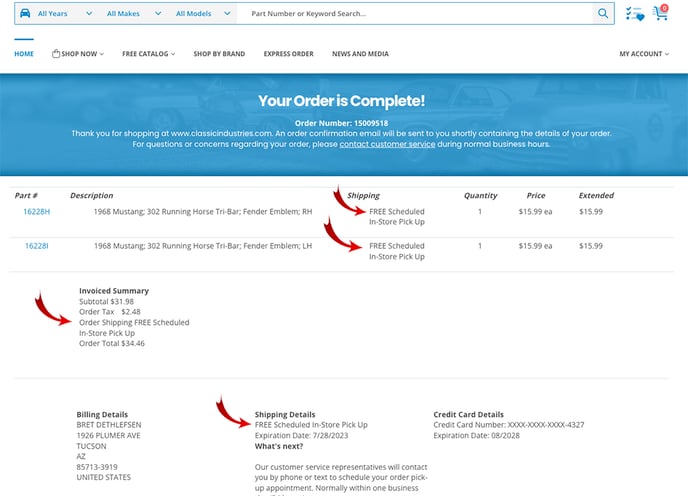Classic Industries will soon offer a FREE Scheduled In-Store Pick Up (Will Call) option for expedited showroom service.
Here's how it works!
FREE Scheduled In-Store Pick Up Rules and Guidelines:
Important Next Steps Concerning In-Store Order Pick Up
In order to improve your Showroom buying experience, we have initiated our
FREE, In-Store Pick Up for faster service.
1. Place Your Order on our Website, and We'll Schedule an In-Store Pick Up That's Convenient For You. Eliminate the Wait Time!
2. How Do I Make An Appointment To Pick Up My Order?
Once your order is placed on our website, one of our customer service representatives will contact you by phone or text to schedule your order pick up appointment. Normally within one business day (24 hours). We recommend arriving no earlier than 10 minutes ahead of your scheduled pick up time in order to ensure your order is pulled and ready for pick up. Arriving prior to the scheduled pick up date and time may result in a longer wait time.
3. Place Your Order Before 11:00 AM Monday-Friday, and Pick Up the Same Day!
Orders must be placed before 11:00 am PST to be eligible for same-day pick up.
Important: Although we make every effort to have your order ready for pick up the same day, we do not guarantee orders will be ready the same day. Same-day pick up can be impacted by volume constraints, product availability, size of the order, billing issues, or other unforeseen circumstances. We apologize in advance for any delay.
4. Orders placed after 11:00 AM PST will typically be ready for pick up within one business day (Excluding Saturdays, Sundays, and Holidays).
Important: Although we make every effort to have your order ready for pick up the same day, we do not guarantee orders will be ready the same day. Same day pick up can be impacted by volume constraints, product availability, size of the order, billing issues, or other unforeseen circumstances. We apologize in advance for any delay.
5. Customer orders and scheduled pick up times are processed in the order they are received.
6. Have Your Order Number Ready!
After finalizing your order on our website, you will receive an order (invoice) number. Please have your order number ready upon arrival at our facility and present it to our staff member. This will expedite your In-Store Pick Up experience.
Further Information About Our FREE Scheduled In-Store Pick Up Option
- In-Store Pick Up Orders are Pre-Billed for Expedient Service
Your credit card will be billed prior to your order being submitted to our warehouse. We will notify you as soon as possible should there be any billing issues.
Important: If a credit card was used for payment, please bring the credit card that was used to pay for the order, and a valid photo ID so we can complete the transaction. - What if I Need to Change, Add, or Delete Products From My Order?
If you need to change or add to your order, we strongly recommend that you create a second in-store pick up order. A new pick up date/time may need to be scheduled. Our Showroom Pick Up program is tailored to get your order expedited with minimal wait time. If you have additional products you would like to order during the scheduled pick up time, you will need to follow our standard showroom order procedures. We apologize for any inconvenience this may cause. - What Happens If I Have More Than One Order to Pick Up?
If additional orders have been placed for in-store pick up, please advise your customer service representative to ensure all orders have been properly addressed. - What If I Can't Pick Up My Order?
If your order isn't picked up after 5 business days, it will promptly be canceled and returned to inventory. If the credit card was charged, a full refund will be issued. Please allow up to 5 business days for processing refunds. - What If I Don't Arrive At The Scheduled Pick Up Time?
If you have to change your appointment, please contact us as soon as possible so we can reschedule your order pick up time. Failure to keep your appointment could lead to order cancellation.
Online In-Store Pick Up User Experience
Step 1 - Shipping: If your address contains any of the following states (CA, AZ, OR, NV, WA, UT, ID), you will be presented with a new shipping option called “FREE Scheduled In-Store Pick Up” during checkout. Once you select FREE Scheduled In-Store Pick Up, the FREE Scheduled In-Store Pick Up Rules and Guidelines box will be displayed.
![]()
Step 2 - Shipping: You will need to read and agree to the terms and conditions. If you click Cancel, then the default shipping method of "Ground Residential" is automatically chosen.
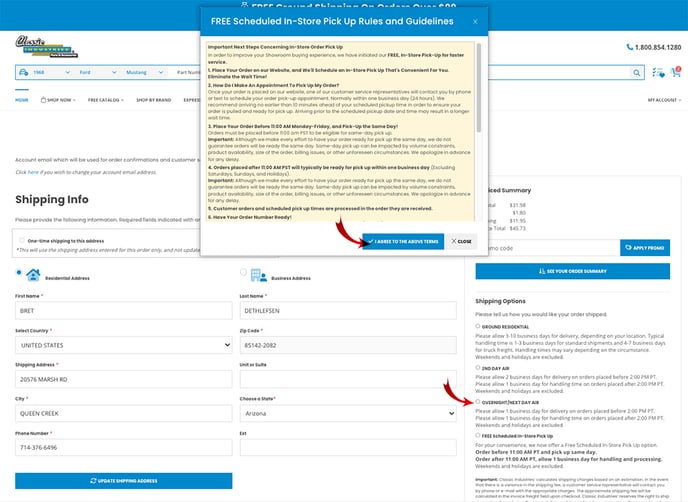
Step 3 - Order Summary: Shows “In-Store Pick Up” as the shipping option.
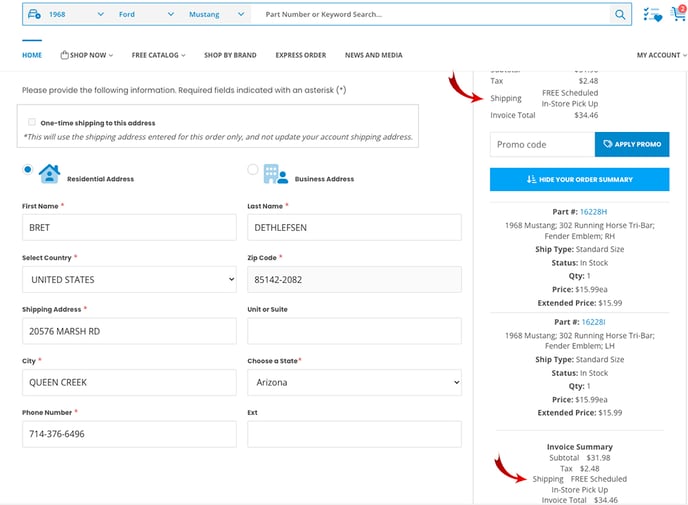
Step 4 - Billing: Shows “In-Store Pick Up” as the shipping option.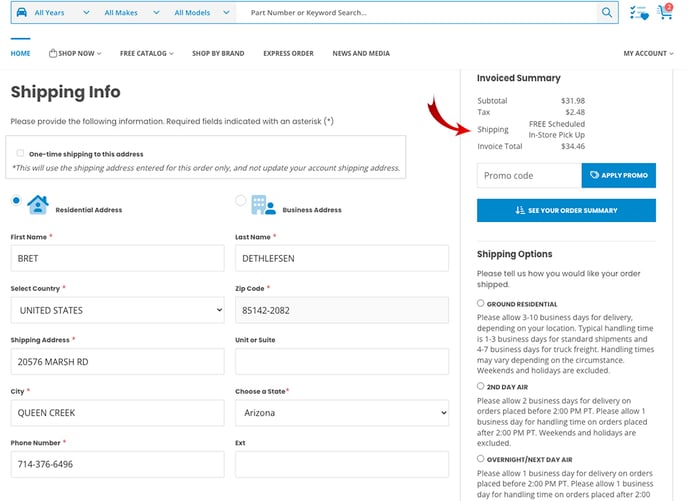
Step 5 - Order Confirmation: Shows “In-Store Pick Up” as the ship type. Under the shipping details, we display “FREE Scheduled In-Store Pick Up”, expiration date (indicating the pick up deadline before the order is canceled), a summarized version of the In-Store Pick Up Rules and Guidelines, and a hyperlink that, if clicked, will display the full version of the In-Store Pick Up Rules and Guidelines from Step 2.